One of the most common questions we get from clients is:
“How should we set up our blog —as a sub-domain or a sub-folder?”
Conclusions on whether to use a subdomain or a subfolder/subdirectory are typically quite subjective and the conversation can get confusing. Both subdomains and subdirectories have their own set of pros and cons when it comes to utilizing them for a blog, and both can have an impact on user experience and SEO.
We’re here to help straighten out the two and explain which may be a better fit for your sales and marketing goals.
Before we dive in, let’s set one thing straight:
Google says that they treat traffic to subdomains and subdirectories the same, so how it impacts SEO lies more in the implementation. Once you choose to use either a subdirectory or a subdomain structure, it is best practice to stick with one. Switching it up after you've already established can lead to negative effects on SEO.
What is a subdomain?
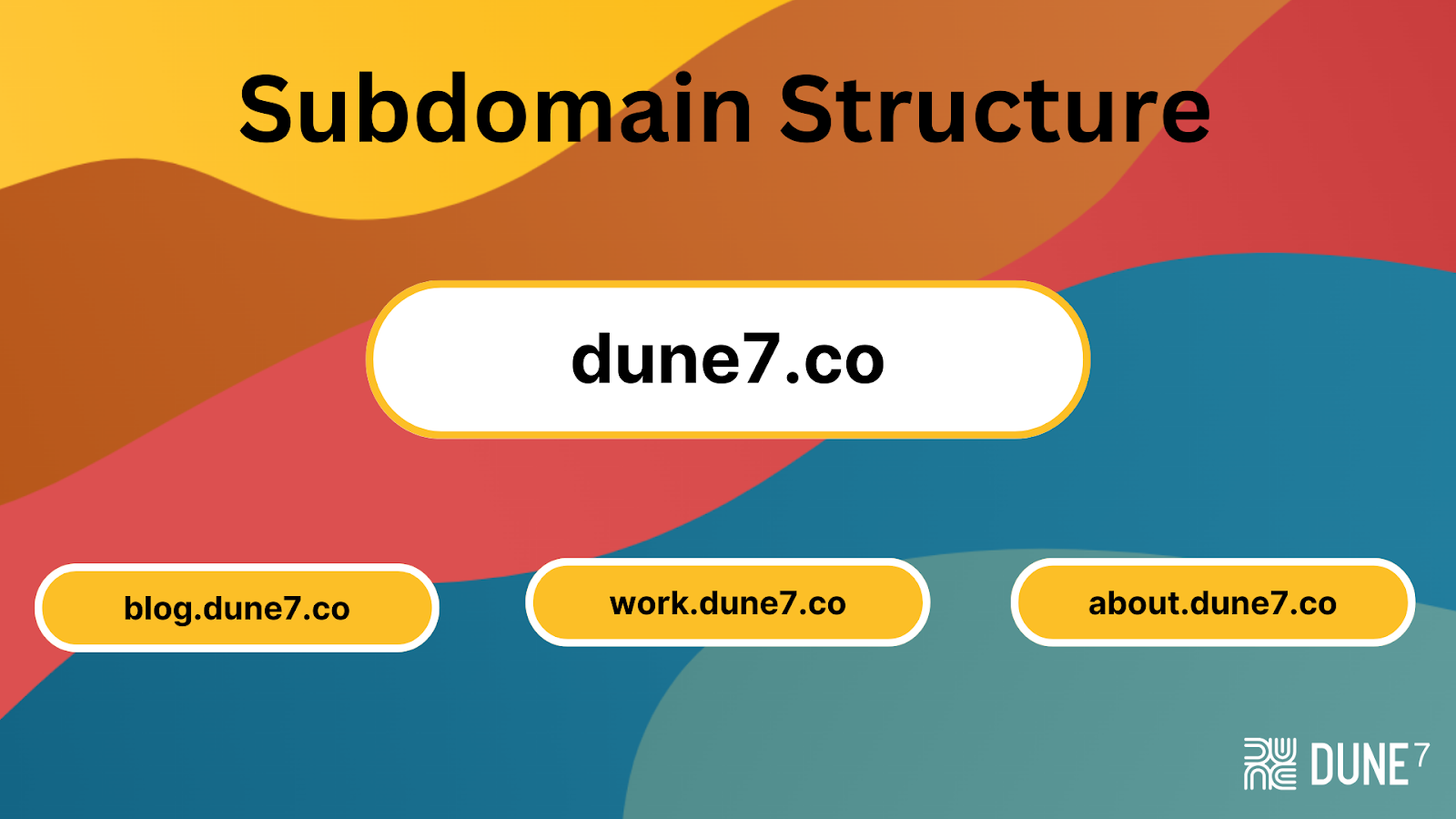
A subdomain is a form of website hierarchy that falls under a root directory as its own site. This means that when you click off from the main site, in this case, illustrated as dune7.co above, to a new section of the website, your browser opens up an entirely different domain from the root.
Although closely associated with the root domain, a subdomain will typically have its own content management system, among other things. The URL structure of a subdomain is closely tied to the root, presenting as blog.dune7.co, for example.
A subdomain is ideal if your business has a large amount of content that would be difficult to manage on just one website. This can make it much easier to organize website content, create niche authority, and make quick SEO enhancements.
Using WordPress & subdomains for a blog
Many companies choose to put their blog on a subdomain, which is easily supported by common content management platforms such as WordPress. WordPress was originally created as a blogging platform so works well with the subdomain URL structure. Oftentimes, marketers prefer using a CMS like WordPress as they can directly post content and edit the site without having to go through a development or IT team.
Using WordPress to house blog content becomes slightly more difficult for businesses who wish to use a subdirectory (or subfolder). Structuring the blog so it sits directly under the root domain is categorized as a subdirectory. WordPress does not like to support this kind of URL structure but that doesn't mean there aren’t ways around it. This can certainly be beneficial but most often requires some professional assistance from a WordPress developer.
What is a subdirectory?
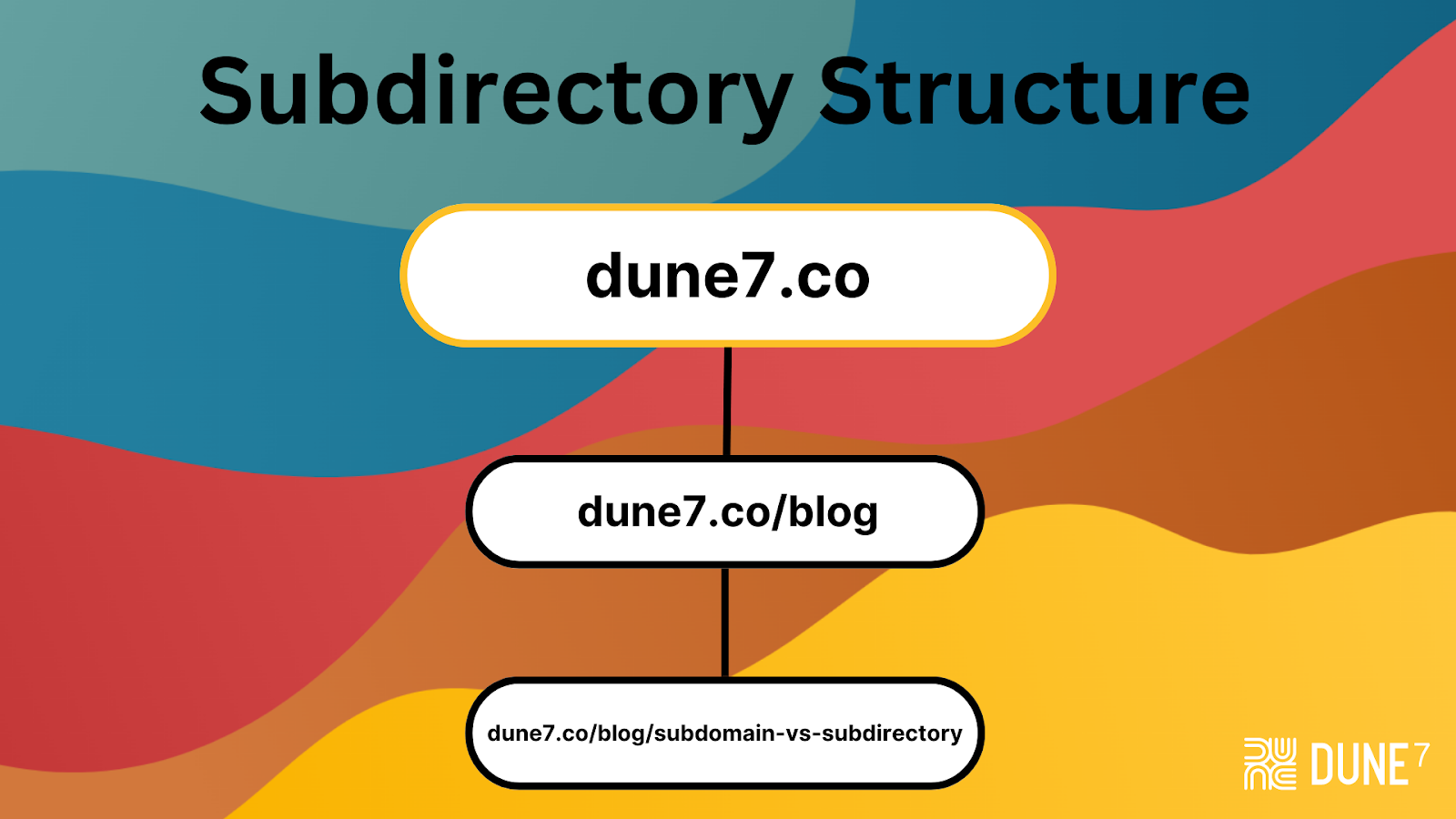
A subdirectory is a form of website hierarchy that uses a parent and child folder structure to organize content under the site’s root domain.
Note: A subdirectory is the same as a subfolder and the terms are interchangeable.
The folders fall under the root domain in the URL structure often seen as dune7.co/blog, for example.
Folders and corresponding URLs can build off one another becoming more and more specific as they go. The folders can go on indefinitely, building out as many layers of content as desired. However, it’s SEO best practice to use clean and short-as-possible URLs. Google can then easily recognize your content hierarchy and from there, understand what your site is all about.
When used correctly, a subdirectory for a blog can have a positive effect on SEO. Best practice suggests keeping the URLs simple, short, and organized so as not to confuse anyone clicking through. With every click off the page into a new folder or “blog page”, there is a risk of negatively impacting the user experience.
Because of how closely a subdirectory is tied to the root domain, Google can recognize your core content (such as landing pages, product pages, homepage, etc.) and blog content as all originating from the same domain and company. This makes internal linking much easier and helps to spread link equity from any backlinks acquired throughout the site.
Subdirectories are also good for increasing organic traffic to the overall root domain and help simplify analytics and reporting as all data is being pulled from only one domain.
For example, say you have tons of relevant, authoritative backlinks that point to your homepage. If your homepage also contains internal links to blog articles from the homepage, those blogs will absorb some of the homepage's link equity and trust flow. This is harder to realize if that same blog content is housed in a subdomain structure.
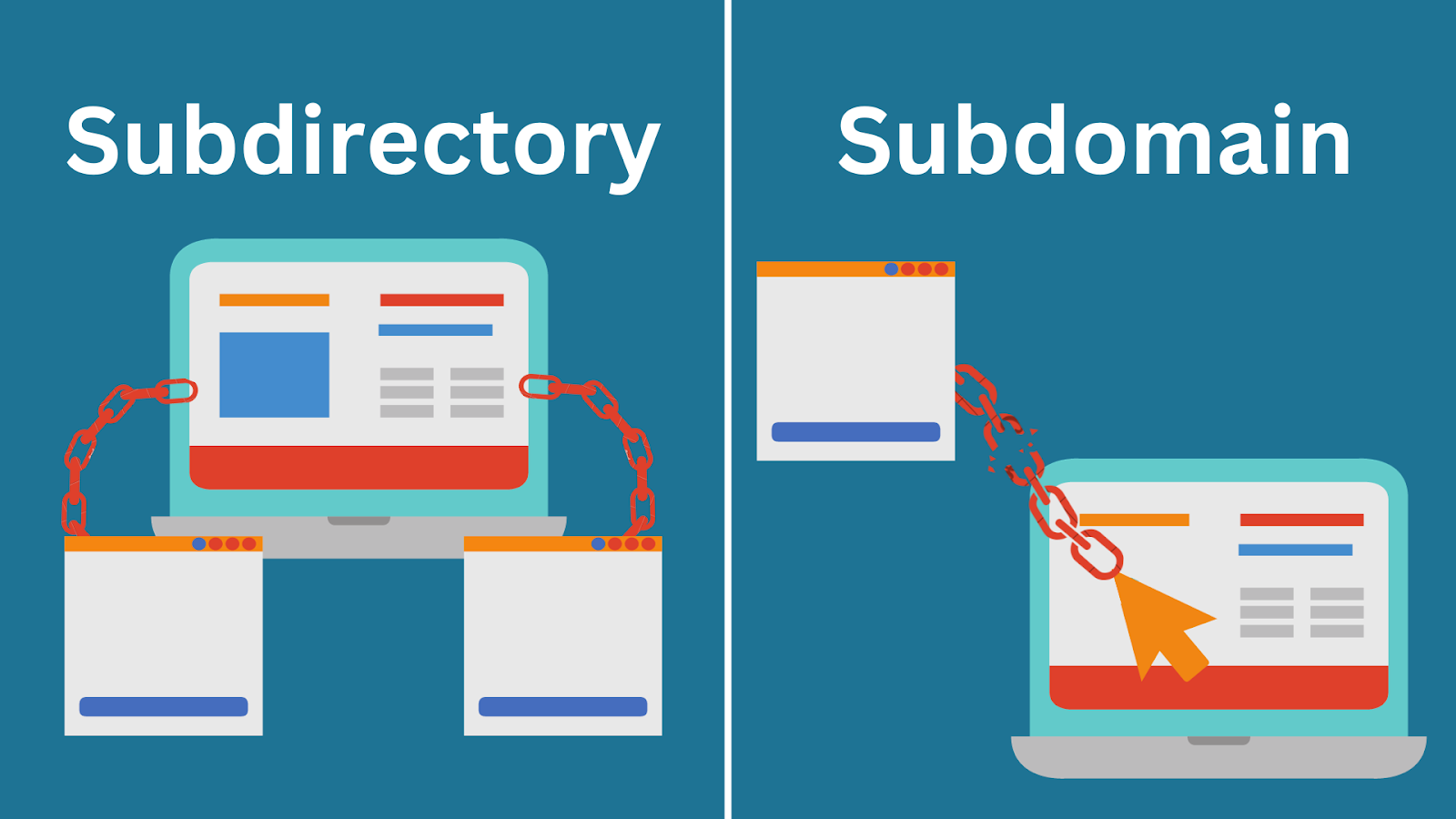
The verdict on subdomains vs. subdirectories
As you can tell, there are pros and cons to using either a subdomain or subfolder when it comes to setting up a blog for your site. In most cases, when creating a blog from scratch with no existing content to migrate, a subfolder is the best option. Subfolders are oftentimes better for SEO as they are typically easier to manage by a marketing team and still closely tied to the root domain.
Subfolders also provide a ‘future-proof’ URL structure that can scale as your business and content strategy does. With a subdirectory, it becomes a challenge to stay on top of internal linking and user experience can be negatively affected by moving customers between two different domains.
Ultimately, whether you choose a subdomain or subdirectory, the key is to make an informed decision based on your unique circumstances and ensure consistency to avoid SEO pitfalls. It is important to work with an agency or developer that understands your content strategy, user experience goals, and long-term vision for your website.

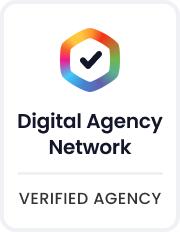

No comments.